
Visualize
Get ideas out of your head and into 3D with intuitive tools with a low learning curve.
Easily create 3D models on both iPad and the web, collaborate using cloud services, and construct detailed, contextual models.

Create and edit 3D models on the go with iPad and web apps, giving you the flexibility to design whenever inspiration strikes.
Whether you're a small design firm or a personal project enthusiast, Go provides a professional yet approachable toolkit.
Work with confidence knowing you can back up every model instantly across all your devices with unlimited cloud storage via Trimble Connect.
Fast, easy, and powerful 3D tools to help you get work done, wherever work happens.
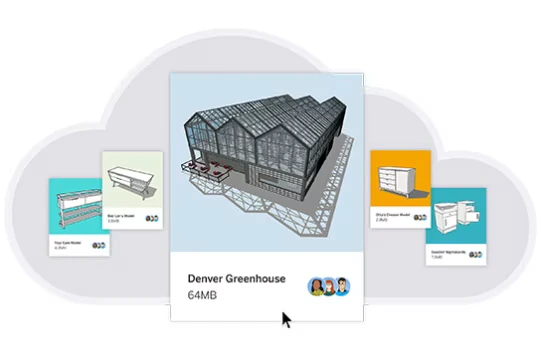
Unlimited cloud storage. Unlimited projects. Endless collaboration workflows.
Learn MoreDiscover all the ways you can use SketchUp in your workflow.

Get ideas out of your head and into 3D with intuitive tools with a low learning curve.
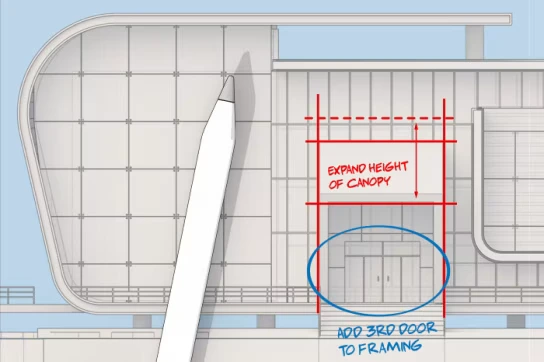
Convey your ideas clearly in 3D, reducing rework in the office and on-site.

Get everyone on board with your vision by creating clear, powerful presentations straight from your iPad.

Digitally mark up 3D models using Apple Pencil, and publish feedback to the cloud, where all project stakeholders can get aligned.