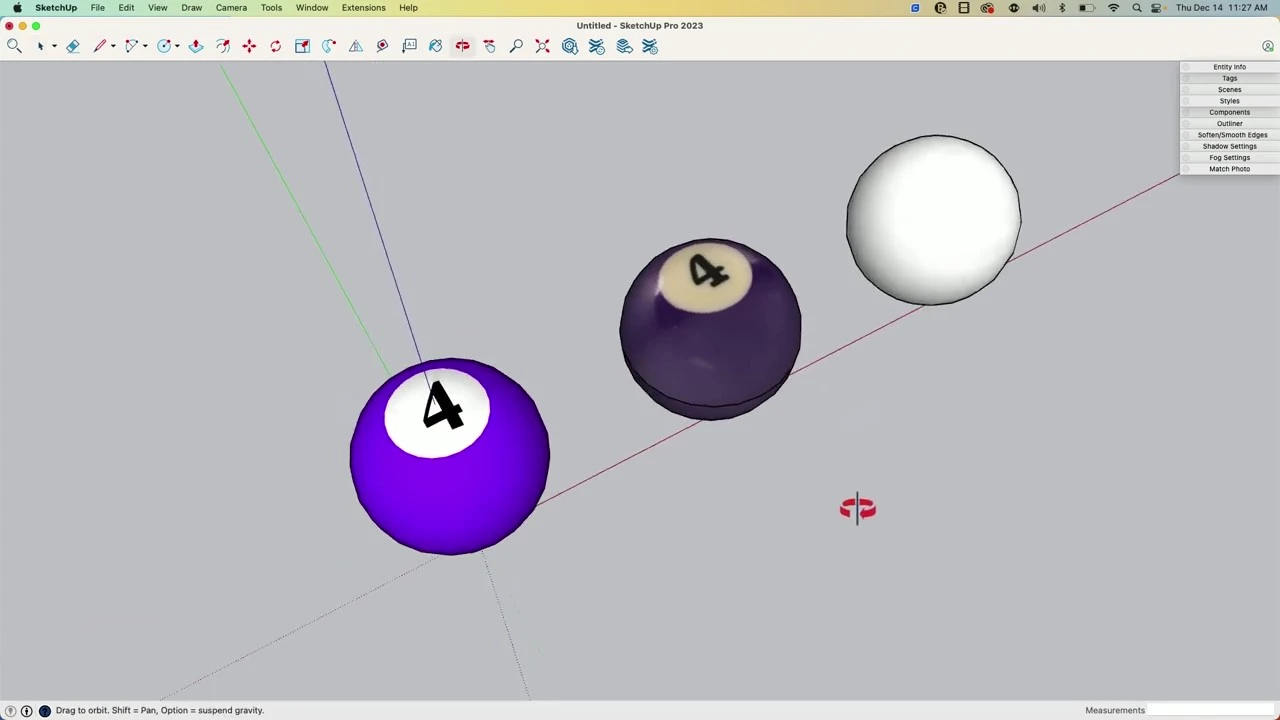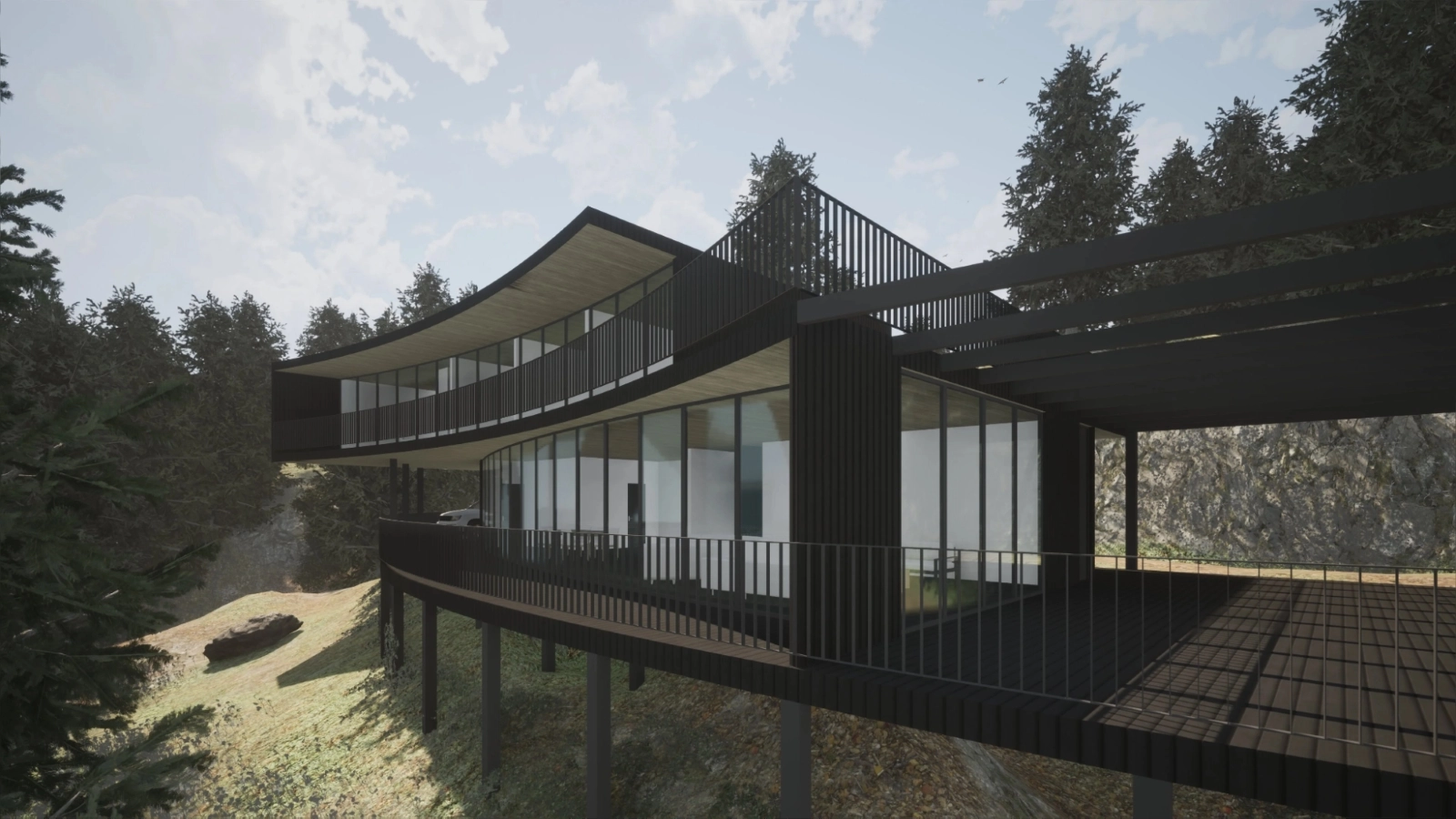Unlock your creativity with this step-by-step breakdown of how to project an image onto a sphere in SketchUp.
SketchUp is more than just a 3D modeling software; it's a playground for your creativity and a way to bring your ideas to reality. But SketchUp isn't just about building models — it's about refining them, perfecting them, and adding the details that breathe life into your designs. Adding images to round objects sounds simple, but it can transform your designs from good to stunning — offering a new level of detail and realism.
Designers and builders who want to get better at modeling in SketchUp: you’ve come to the right place. Mastering the technique of projecting images onto a sphere in SketchUp has never been easier. From pool balls to adding texture to light shades or globes, it’s a game-changing workflow. Check out our step-by-step guide to project images onto spheres, based on Aaron’s video.
Aaron shows how to place an image file perfectly projected onto a sphere in this video.
Step-by-step tutorial
We know these videos can move quickly, so here are step-by-step instructions on projecting an image onto a sphere.
1. First, create the sphere in SketchUp. Use the Circle tool to draw a circle, draw a perpendicular circle of the same radius, and click ‘Follow Me’ to create a 3D sphere.
2. Next, import the image you want to use. Navigate to the 'File' menu, select 'Import,' choose your image, and center it under the sphere using inferencing.
3. Set up your image. Right-click the image and click ‘Explode’ to create a face with a material on it. To ensure that ‘Projected’ is turned on, right-click only on the face and select ‘Texture.’
4. Once the image is set up, grab the paint bucket tool. Tap the modifier key Alt (Windows) or Command (Mac) to sample the texture, and then click on the sphere. Then you’ll add the texture to the sphere.
There you have it, a perfect image on your sphere! Adding finishing touches to your models brings your visualization workflow to new heights.
Troubleshooting
Here are some handy tips to solve problems that may have cropped up while you followed along.
- Think about the size and resolution of the images you're working with. High-resolution images can lead to a crisper and more professional-looking projection. However, huge images might slow down your working process, so striking a balance is key.
- Make sure you right-click on the image and verify that it is set to ‘Projected’; otherwise, you may get some funky-looking results.
- Remember, it’s okay if it is not perfect on your first try. You may need to resize or move your image around before you get it right.
Don't hesitate to try different images, play with various textures, and refine your technique. Every challenge is a learning opportunity to hone your skills and make you a better designer. Remember, mastering SketchUp is a continuous journey. Even our experts like Aaron keep discovering new workflows or shortcuts to modeling they didn’t know existed. Keep practicing, keep exploring, and we know you’ll succeed.
If you don’t have SketchUp, don't worry; you can try this workflow using our free trial. If you're ready to start designing your next project in SketchUp, check out our subscription offerings.